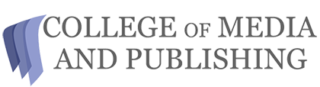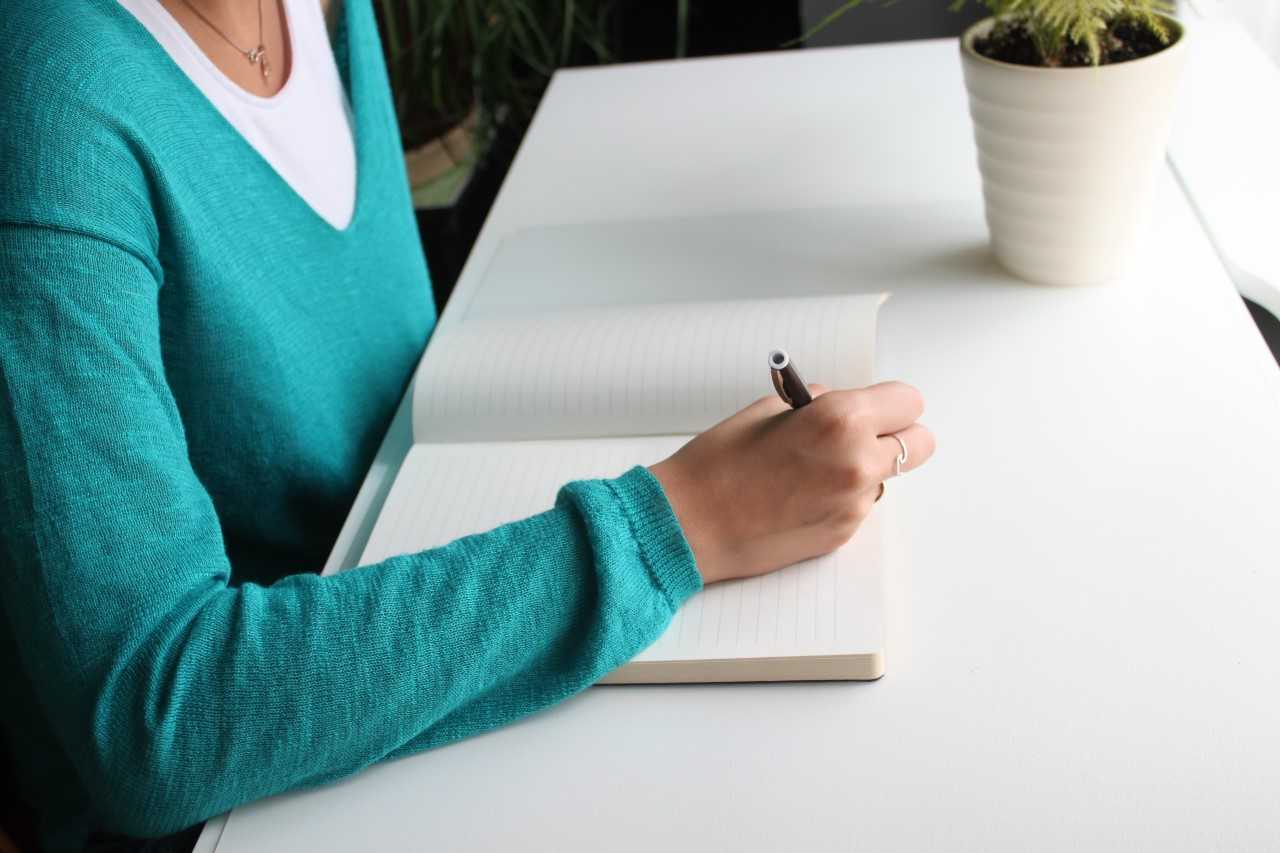
It can be time-consuming for our online proofreading course students to work out whether the style for ‘Mr’ is listed under M (for Mister), H (for honorifics) or T (for titles).
But there is a shortcut. You can do a Google search. You simply search for: Guardian style guide xxx – replace the xxx with the issue you are trying to check.
For example, let’s say you are struggling to find out what the correct abbreviation is for megawatts. It’s not listed on the M page in the GSG, so type in to a Google search: guardian style guide megawatts. You will get this at the top of the search results: www.theguardian.com/guardian-observer-style-guide-s, and megawatts shows at the top of the S page. Then, all you do is scroll down to find it, or do CTRL F (find) to find the word ‘megawatts’. It will show you this entry:
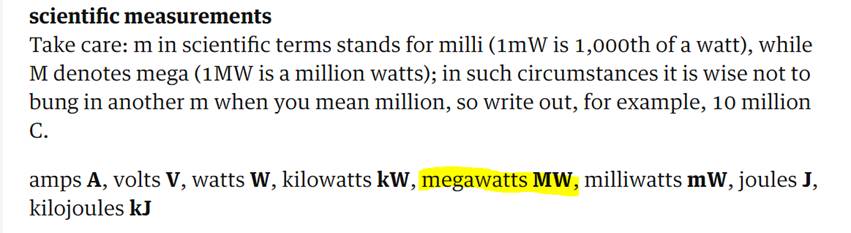
Many proofreading course graduates still use this these techniques to save them time if they can’t remember how a particular item is classified.
See our proofreading courses