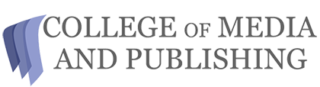Each medium has its own requirements, and a good online copywriting course will show learners how to adapt.
Reading on screen is slower and more tiring, because the resolution is not as clear. This is why people only notice mistakes when they print documents that looked perfect on their device.
So, keep these tips in mind when writing material to be viewed on screen.
- The text should be set across narrow column widths. People’s eyes get tired reading anything wider than about 10cm.
- Text should contain as little punctuation as possible. It slows the reader down, and a tiny distraction can cause them to leave the page. So, never use semi-colons or brackets. Use full stops
- when you have to. And avoid commas – structure sentences so they are unnecessary.
- Avoid capital letters. Too Many MAKE Text Harder to Read. They cause the Eye to SLOW DOWN! You may need to follow a different editorial style for web content.
- Text should be spaced out between lines, and contain additional spacing between paragraphs.
- Avoid scrolling – readers prefer to read everything on one screen. It’s best to link to another page if they need to read more.
- Most readers read around 20 per cent of a web page. So keep copy short. Research shows that people read a higher per centage of a page that has less on it.
- Text should be set in black, or a dark colour on a contrasting background.
Cleland Thom
Cleland Thom is a web writing consultant. His clients include Waitrose,
NSPCC, the Big Issue, London Fire and Rescue, FT 100 corporations, and
central government departments.
www.clelandthom.co.uk