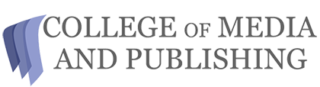Working with copy on screen can be especially challenging. Problems can include eye strain and the inability to spot certain errors.
Here are a few tips to help our proofreading course students and graduates, as well as anyone who needs to read and edit documents on screen.
- Check your workstation is set up ergonomically and that you are sitting in the correct position (see more here)
- Take regular breaks to improve your concentration, give your eyes a rest and to avoid health issues associated with sitting down for long periods of time
- If possible, print out the document you are working on to make it easier to read.
- Read portions of text out loud to double-check your eyes aren’t playing tricks on you!
Our proofreading course offers plenty of opportunity to practice proofreading and editing a variety of texts, both on screen and off.
You can also use your assignments to explore the working practices that are the most comfortable and productive for you.
See our proofreading course