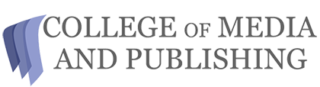Proofreading course students should check that line and paragraph spacing has been applied correctly on any document they proofread on screen.
Most publishers want copy sent in double-spaced, which means that there is a lot of space between lines.
To do this in Word, select the “Paragraph tab” and set the Line spacing to “double”:
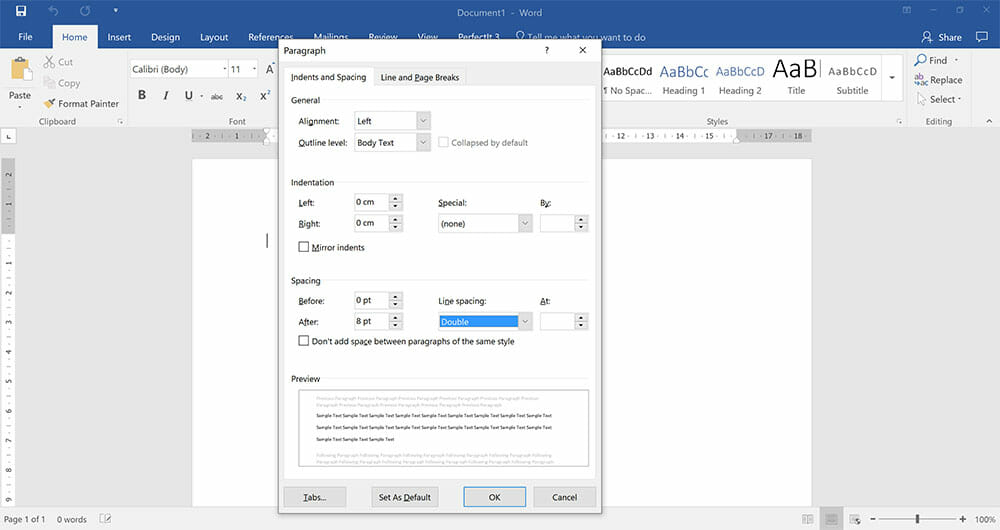
Some copywriters create additional spacing between paragraphs by hitting the ‘return’ key twice on their keyboard.
But this practice can create havoc if the copy is eventually used with desktop publishing programs like Adobe InDesign or QuarkXpress.
The additional “returns” appear as random spaces and have to be removed, one at a time. It can take ages.
If copywriters want more spacing between paragraphs, they should use their software’s paragraph spacing facility.
In Word, you select the “Paragraph” tab, and then change the”Before” and “After” settings. “Before” is the amount of space before the paragraph starts, and “After” is the amount of space after the paragraph ends.
Most often you only need to set the “After” setting. With double line spacing and 12pt text, an “After” setting of 12pt will give a nice paragraph break – but test it out to see what it looks like:

See our proofreading courses