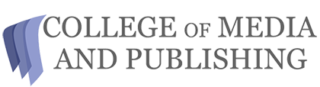Pinterest was founded by Ben Silbermann, Paul Sciarra and Evan Sharp. CEO Ben Silbermann summarised the company as a “catalogue of ideas” that inspires users to get involved in various projects, rather than an image-based social network like Instagram.
Pinterest is a “pinboard” for images, where you “Pin” images to “Boards”, which you create to cover topics that you are interested in. You can have as many Boards for your Pins as you want.
A Pin is an image or video that someone chooses to save on one of their Pinterest Boards. For businesses, the link attached to an image is more important than the image because this links the person who clicks on the image back to the original source, driving people to a business’s website or blog.
Pinners can follow someone’s entire account, or just one or more of their Boards.
Why use Pinterest for business?
Pinterest has 200 million monthly users and there are over 100bn Pins
Over 60% of Pinners say they discovered a new product on Pinterest. Over 90% of Pinners use Pinterest to plan new purchases, and 50% make purchases after viewing the Pins.
Success stories show that Pinterest increases business significantly. Eat Smarter gained a twelvefold increase in referral traffic and a sixteenfold growth in impressions.
How to use Pinterest
Setting up Pinterest for private or business use is much the same.
However, for business it is best to start with a Pinterest business account, which is also free, or convert a private to a business account, because you then have access to analytics and other useful features.
Here are a few tips to make Pinterest work better for business:
The image
- Use high-quality “portrait oriented” images.
- If you have text in an image, make sure it’s easy to read on mobile screens.
- Link your image to where people can buy your product or see more about it.
The description
- Describe what people can do with the product.
- Make it timeless because Pins last forever.
- Make it useful in Searches by being specific.
Remember to:
- Pin regularly and often.
- Focus on excellent visuals.
- Use hashtags.
- Make your description easy to read.
- Make sure your description contains keywords to be found in searches.
- Follow other relevant Pinners.
- Set up group Boards to which Followers can add Pins.
Use analytics to see how you are doing
As with all other social media for business, it is vital to follow your progress with analytics so you can see what to change and what to keep.
You can use Pinterest’s Analytics which come with your business account, or you can add Pinterest to Hootsuite if you are using it for all your other social media.
Here is how to use Pinterest Analytics: https://help.pinterest.com/en/articles/pinterest-analytics
See our social media marketing course