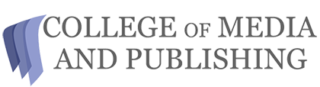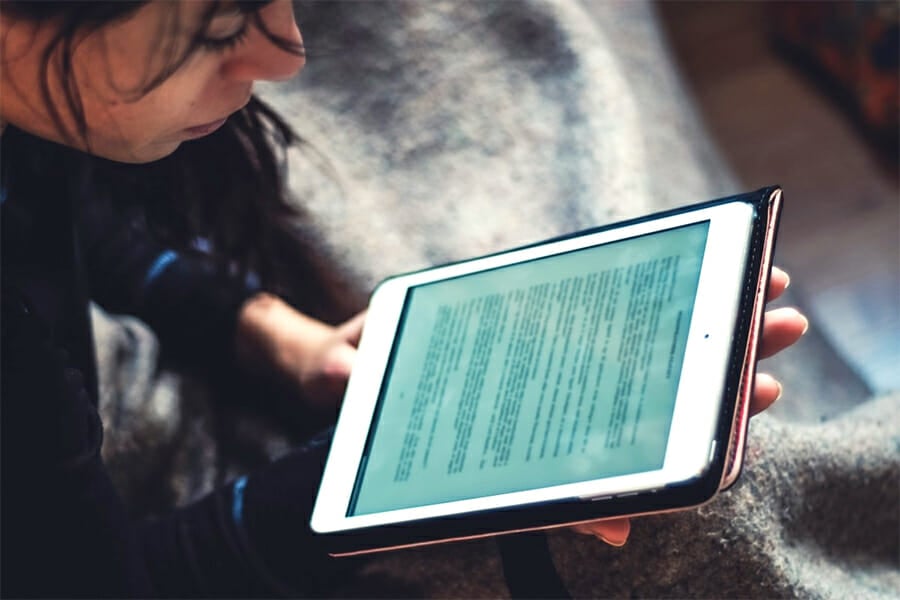
While it’s definitely challenging to stare at the words until you find the smallest of mistakes, it’s not always practical; sentences will end up not making sense and you will have the tendency to make changes endlessly.
After all, you don’t have all the time in the world before you have to submit your copy.
Thankfully, there are plenty of tools out there that can help you speed the proofreading process and make you more confident about the work you’re submitting.
Let us show you four of the most useful online tools. These may come in handy especially if you are just starting your proofreading career or taking a proofreading course:
Hemingway app is one of the most creative tools out there. It helps you become a clearer and more accurate proofreader. All you have to do is paste your content directly into its content box and you will have the errors highlighted in a couple of seconds. The app will immediately indicate you which sentences and which words need editing: you will see which sentences are too long and complicated, which verbs should be written in a different voice, which nouns need a synonym and whether or not you used too many adverbs.
Sometimes, you know that certain words don’t sound quite right, but you may still have a hard time finding the perfect replacement. You don’t have to worry, because OneLook Reverse Dictionary is exactly what you need; with this tool, you don’t have to look up for a word, you can search a phrase. After you inserted the concept you were thinking of, the dictionary will give you a list of words and phrases related to it. With this tool, you can give a break to all your proofreading course recommended dictionaries.
This tool has it all. From checking your grammar, proofreading your sentences and detecting plagiarism, this app has gathered all the proofreading puzzle pieces together. Grammarly Proofreader is an online tool that can be used anywhere and for any text. The only thing you need to do is install its toolbar in your browser and take a look at the mistakes that are marked. In this way, you will make sure that your text doesn’t contain any errors and you will learn some new writing tips that maybe you weren’t aware of.
How many times have you heard, from all the proofreading courses out there, that the best way to proofread a text is to read it out load? Ivona Reader does that for you. All you have to do is install it and enable the talkback feature. Hearing your document will definitely help you catch the spelling and grammar errors more easily, as it is very hard to miss the sentences that sound awkward.
See our proofreading courses